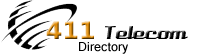Restoring Dial Tone A Guide to Fix Your Toshiba Phone System
Toshiba phone systems are robust, versatile, and designed to suit the needs of small to medium-sized businesses. However, like all technical systems, you may encounter occasional issues. One common concern we often hear is, “My Toshiba phone system has no dial tone. What do I do?” If you’re facing this issue, don’t worry! We’ve put together this expert guide to help you troubleshoot your system.
Understanding Your Toshiba Phone System
Before we dive into troubleshooting, let’s first understand how your Toshiba phone system operates. Toshiba Phone Systems are mostly a Line Telephone Systems. They are a blend of hardware and software that connects your business’s businesses via phone wires to the external world. Once the call is placed it exits the building on your telephone carrier’s lines. Understanding the interplay between these elements is crucial in diagnosing potential issues. So the process would be its: Carrier, a phone, Hardware (processor), or a software malfunction.
Step 1: Verify Your Phone Lines
Start by ruling out any issues related to your telephone carrier’s lines. Check if other devices connected to the carrier, such as fax machines, have a dial tone.
If you don’t have a fax machine, you can use any device connected to an ATA (Analog Telephone Adapter) handoff. Most carriers utilize this technology to deliver dial tones, and it typically features an RJ11 port that you can plug an analog phone into for testing.
Step 2: Check Individual Phones
Next, ascertain whether the issue is system-wide or specific to a single phone. If it’s only one phone, try unplugging a working phone and plugging it into the malfunctioning phone’s location. If it works, the issue lies with the specific phone, not the system. If all phones lack a dial tone, skip this step as it indicates a more systemic issue.
Step 3: Examine Phone Displays
Review any phones that have display screens. Is there any display? Is the date and time showing, and is it correct?
If there’s no display or the date and time are wrong, this could point to a processor or main unit problem. However, if there are display data and the time is correct, but there’s still no dial tone, it’s likely a board issue. The board part that controls the phones could be failing. On some units, these parts are separate, while others combine them.
When to Contact TelcomPBX
Even after following these troubleshooting steps, you might not be able to fix the issue yourself. That’s when TelcomPBX steps in.
As a recognized Toshiba Phone System Repair Center, we have experienced dispatch technicians ready to come onsite and address your aging Toshiba Phone System. Our team can determine if the problem is with your processor or main unit, or if a separate board part is failing.
Toshiba Phone Systems
Remember, while Toshiba phone systems are designed for longevity and resilience, they are not immune to issues. Regular maintenance and quick troubleshooting can keep your system running smoothly. Whether it’s a simple handset issue or a more complex processor problem, TelcomPBX has the experience and skills to restore your Toshiba phone system to its optimal functioning.
Be aware that Toshiba Business phones are no longer made and is a discontinued brand of phone system. They sold the parts of the company to MiTel to continue support however they EOL or Ended life and support on the Toshiba Phone Systems in 2019, therefore, you need companies like TelcomPBX to provide Toshiba Phone System Support. Please contact TelcomPBX for any Toshiba Phone System Troubleshooting or maintenance you may require.
This article is related to “No Dial Tone on Toshiba Phone Systems Repair”, If this article has been useful to you, we are glade. Our goal is to provide technical information about Toshiba Phone Systems and other brands of phone Systems our readers have. We also provide a Phone System Support Directory for our users to find local support for phone systems and use it to find a phone technician.