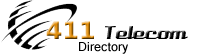Avaya Phone System Voicemail not working
When your Avaya Phone System Voicemail stops working or your Avaya Voicemail has failed then you need to take the following steps to determine how widespread the issue is.
Provides for Repairing Avaya Voicemail System
TelecomPBX – Avaya Sales and Support for Avaya – 1-877-690-7705
Atlantic Business System – Avaya Support and Service – 1-877-272-8292
1. Introduction to Troubleshooting Avaya Phone Systems The Avaya Phone System, known for its robust design and user-friendly interface, is a staple in many small to medium-sized businesses. Despite its reliability, issues such as Avaya Voicemail malfunctions can occur, necessitating Avaya Phone Repair. In this guide, we explore the initial steps to diagnose and potentially repair issues with Avaya Voicemail, ensuring your communication system remains functional.
2. Initial Checks: Power and Functionality A primary step in Avaya Repair involves checking the basic functionality of the Avaya Phone system. A simple yet crucial indicator is the presence of date and time on the Avaya Phone’s display. If the date and time are correctly displayed, it’s a good sign that the system has power and is functioning at a basic level. This preliminary check is important before delving into more specific Avaya Voicemail issues. Check to ensure your battery backup has not failed and caused a power fault to the Avaya Voicemail.
3. Avaya Voicemail Troubleshooting Steps If your Avaya Voicemail is not engaging or accessible, there are several troubleshooting steps you can take. Firstly, ensure that the Avaya Phone system is properly connected and all cables are secure. Next, try power cycling the system, which can reset the software and resolve minor glitches. However, be cautious with older Avaya Phone models, as they may hold programming differently and could be sensitive to resets.
4. Advanced Avaya Phone System Checks If the initial steps do not resolve the Avaya Voicemail issue, further investigation is needed. Check the system’s settings to ensure that the voicemail feature is properly configured. If you have access to the system’s administrative interface, look for any error messages or logs that might indicate the nature of the problem. At this stage, understanding the nuances of Avaya Phone System Repair becomes crucial.
5. When to Seek Professional Avaya Repair If the problem persists after performing the basic checks and troubleshooting steps, it might be time to consult a professional. A technician skilled in Avaya Phone Repair will have the tools and expertise to diagnose and fix complex issues. They can provide detailed Avaya Troubleshooting and Repair services, ensuring that your Avaya Phone System is restored to full functionality.
6. Maintaining a Reliable Avaya Phone System Maintaining a reliable Avaya Phone System requires understanding its functionalities and knowing the basic troubleshooting steps for common issues like Avaya Voicemail problems. Regular checks, such as verifying the date and time display for system power and functionality, are simple yet effective. For more complex issues regarding Avaya Voicemail, don’t hesitate to seek professional Avaya Repair services. With the right approach, your Avaya Phone System will continue to be a powerful tool for your business communication needs.
This topics is related to:
Avaya Phone System Voicemail not working
Avaya Phone System Repair
Avaya Repair
Avaya Repair
Avaya Support & Service
#avaya #avayarepair #unitedstates