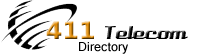Nortel Support for Invalid Feature on Voicemail
In today’s competitive business environment, your voicemail plays a vital role in ensuring effective communication. However, encountering an “invalid feature” on Nortel, error while accessing voicemail on your Nortel phone system can be frustrating. Fear not, for we’ve got you covered! In this comprehensive guide, we will dive into practical troubleshooting steps to help you overcome this issue and regain seamless voicemail functionality.
National Support – Dispatch Technicians
1-888-383-6283
Step 1: Check the Connection: When faced with the dreaded “invalid feature” error, the first step is to investigate the connection between your voicemail system and the phone system. Take a moment to examine the cables and connections, ensuring they are snugly plugged in and free from any damage. Over time, cables can become loose or disrupted, hampering proper connectivity. By securing a solid connection, you eliminate this potential culprit.
“Invalid Feature” Voicemail on Nortel Phone System
Step 2: Reset Your Phone System: Sometimes, a simple reset can work wonders. Give your Nortel phone system a breather by powering it down for a few moments, allowing it to refresh. Then, bring it back to life. This brief hiatus can iron out minor software glitches that may be causing the “invalid feature” error. After the reset, cross your fingers and check if the issue has been resolved.
Step 3: Review System Programming: If your voicemail feature was functioning flawlessly before but suddenly hit a roadblock, it’s time to scrutinize your phone system’s programming. Dive into the system programming interface and ensure that the voicemail feature is enabled and properly configured. Pay close attention to system codes, feature assignments, and other settings pertaining to voicemail. By rectifying any misconfigurations, you pave the way for a smooth voicemail experience once again.
Step 4: Test with Another Phone: To narrow down the troubleshooting process, try accessing the voicemail system from a different phone within your network. If voicemail operates seamlessly on an alternate phone, it indicates that the issue may be confined to the specific device displaying the “invalid feature” error. Armed with this knowledge, you can focus your efforts on resolving the problem with that particular phone, bringing you closer to a resolution.
Step 5: Seek Professional Support: If the “invalid feature” error persists despite your valiant efforts, it may be time to call in the cavalry. Professional technicians, such as those from trusted providers like Atlantic Business Systems, possess extensive expertise in Nortel phone systems. They can provide invaluable assistance in diagnosing and rectifying complex issues. Equipped with advanced troubleshooting tools, these experts offer tailored solutions tailored to your unique phone system configuration.
Conclusion: Encountering an “invalid feature” error when accessing voicemail on your Nortel phone system can be exasperating, but fear not! By diligently following the steps outlined above, you increase your chances of overcoming this obstacle and restoring seamless voicemail functionality. Remember to consult your system’s user manual for additional guidance and always reach out to professionals when needed. With your unwavering determination and the support of experienced technicians, you’ll be back to enjoying uninterrupted communication and efficient voicemail management in no time.
Communications is critical in our world today and 411Telecom is proud to be a provider of resources to businesses and organizations seeking Phone System Troubleshooting.