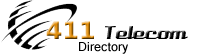Toshiba Phone will not ring
Are you facing an issue with your Toshiba desk phone not ringing? This can be quite frustrating, especially if you’re missing important calls or messages. But worry not, as we have prepared a comprehensive troubleshooting guide to help you identify and resolve the ringing issues with your Toshiba phone system.
Troubleshooting Steps for Toshiba Desk Phone Ringing Issues
Important information:
Toshiba Business Phone North America, is no longer in business and support for these systems is extremely limited. A few companies remain who offer support but even Mitel has E.O.L (Ended Support for the Toshiba Phone System).
TelcomPBX
Operates in (29) States
1-877-609-7705
Troubleshooting Steps for Toshiba Desk Phone Ringing Issues
First Step: Check if the other handsets are getting a dial tone. Before diving into more complex troubleshooting, it’s important to determine whether the issue is isolated to a single phone or if it affects all phones in your Toshiba system. If it’s only one phone, proceed to the phone-specific troubleshooting section. If all phones are affected, continue with the following steps.
- Q: Why is my Toshiba desk phone not ringing? A: If your Toshiba desk phone is not ringing, there could be various causes such as power issues, unplugged systems, or phone-specific problems. Follow our troubleshooting steps to identify and resolve the issue.
- Q: What should I do if none of the handsets are getting a dial tone? A: If none of the handsets are getting a dial tone, try unplugging the base unit from the power outlet for 15 seconds, then reconnect it. Test the line by calling your phone using a cell phone or a different phone line.
- Q: How can I check if the system is plugged into a battery backup? A: To check if the system is plugged into a battery backup, look for a backup device that may be beeping. Ensure the system is properly plugged into a working outlet to see if this resolves the problem.
- Q: What should I do if my Toshiba phone display is not functioning? A: If your Toshiba phone display is not functioning, check the plug at the jack or on the phone to see if it has come loose or out of its socket. If it’s a broken clip, try repositioning it. If the display still doesn’t work, you may need to replace the wire or seek assistance from a telecommunications technician.
- Q: Can a damaged Toshiba phone be repaired? A: If you have a damaged Toshiba phone, it may not be cost-effective to repair it. TelcomPBX offers replacement Toshiba phones for situations like shipping damage. Contact them for support and replacement options.
If your entire System is Not Ringing ?
Answer: If you have ruled out Carrier as being the cause “such as used the fax line – which will not run through your Toshiba”, or had the carrier inform you it is not their issue:
You will need professional Toshiba Phone Troubleshooting from TelcomPBX
TelcomPBX
Operates in (29) States
1-877-609-7705
This has been a Phone System Troubleshooting Guide for your Toshiba Phone System, we hope you found it helpful. This article is related to the following: Toshiba DKT3210-SD, DKT3010, DKT3220-SD, DKT3020-S, DKT3220-SDC,Toshiba DKT3512F-SD, and Toshiba Strata DP5022-SD